RICOH Printer Repairing
RICOH Printer Repair Services

Our Repair Process
Initial Assessment: When you bring your RICOH printer to us for repair, we conduct a comprehensive assessment to identify the root cause of the issue. Our technicians leverage their expertise and diagnostic tools to pinpoint the problem accurately.
Repair and Replacement: Once the issue is identified, we proceed with the necessary repairs or replacements using genuine RICOH parts whenever possible. Whether it’s fixing a hardware malfunction or addressing software-related issues, we ensure that all repairs are carried out to the highest standards.
Testing and Calibration: After the repairs are completed, we thoroughly test and calibrate the printer to ensure that it meets RICOH’s specifications for performance and quality. We conduct various print tests and functionality checks to verify that the printer is functioning optimally.
Quality Assurance: Before returning the printer to you, we perform a final quality assurance check to ensure that all issues have been addressed and that the printer is in proper working condition. We take pride in our workmanship and strive for excellence in every repair.
Customer Support: Our support doesn’t end with the repair. We provide ongoing customer support and guidance to help you maintain your RICOH printer and prevent future issues. Our goal is to build long-term relationships with our customers based on trust, reliability, and exceptional service.
Capture Your Problem
We service and repair all type of plotter - Canon, HP, Epson, etc.
Get A Quotes
Let me know if you have any questions or would like a quote for a call out.
Appointment
If you have any malfunctioning in your device and want to get repair it!
Delivery
Choose the best delivery method that matches your requirements.



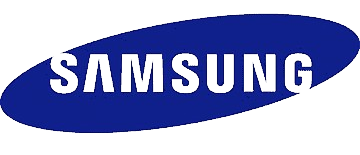
You might need a Repairing if
Check the Manufacturer's Website: Many printer manufacturers provide customer support and repair services. Visit the website of the company that manufactured your printer and look for a "Support" or "Service" section. There, you'll often find troubleshooting guides, FAQs, and contact information for customer support.
Contact the Retailer: If you purchased your printer from a retail store, they may offer repair services or be able to direct you to a certified repair center.
Local Repair Shops: Look for local businesses that specialize in printer repair services. You can often find these through an online search or by asking for recommendations from friends or colleagues.
Online Repair Services: Some companies offer online printer repair services where you can ship your printer to them for diagnosis and repair. Make sure to research and choose a reputable service provider.
Manufacturer's Website: The manufacturer of your printer is likely to sell genuine parts and print heads. Visit their website and look for a "Parts" or "Accessories" section. You can often purchase these directly from the manufacturer's online store.
Third-Party Retailers: There are many online retailers that specialize in selling printer parts and accessories. Websites like Amazon, eBay, and specialized printer parts stores may have the parts and print heads you need.
Local Printer Repair Shops: Local printer repair shops may also sell printer parts and print heads. You can contact them directly to inquire about availability and pricing.
Printer Forums and Communities: Sometimes, other users who have experience with your specific printer model may be selling parts or print heads. Join printer forums or communities online and ask if anyone has the parts you need.
Manufacturer's Support: Check the manufacturer's website for support options. They often provide troubleshooting guides and may have a dedicated support team to assist with repairs. They can guide you through potential solutions or arrange for repair services if necessary.
Local Repair Services: Look for local printer repair shops or service centers that specialize in both mono and color printers. They often have technicians who are trained to diagnose and repair various printer issues. You can search online or ask for recommendations from friends, family, or colleagues.
Retailer Services: If you purchased your printer from a retail store, they may offer repair services or be able to direct you to authorized repair centers. Contact the store where you bought the printer to inquire about repair options.
Online Repair Services: Some companies offer online printer repair services where you can ship your printer to them for diagnosis and repair. This can be a convenient option if you're unable to find local repair services or if you prefer not to leave your home or office.
Manufacturer Support: Start by checking the manufacturer's website for support options. They typically provide troubleshooting guides and may offer repair services. You can often find authorized service providers through their website.
Local Repair Shops: Look for local printer repair shops that specialize in laser printers or multifunction devices. They should have technicians experienced in diagnosing and repairing various printer issues. Online directories or search engines can help you find nearby options.
Retailer Services: If you purchased the printer from a retailer, they may offer repair services or be able to direct you to authorized service centers. Contact the store where you bought the printer for assistance.
Online Repair Services: Some companies provide online repair services where you can ship your printer to them for diagnosis and repair. This can be a convenient option if you're unable to find local repair services or prefer the convenience of shipping.
Community Forums and DIY: Sometimes, printer issues can be resolved through DIY methods or with the help of online communities. Look for printer forums or troubleshooting guides specific to your printer model. However, be cautious when attempting DIY repairs to avoid causing further damage.
Are you Looking for?
Ricoh Aficio MP C2003 Printer Repair Dubai , Ricoh Aficio MP C2503 Printer Repair Dubai , Ricoh Aficio MP C3003 Printer Repair Dubai , Ricoh Aficio MP C3503 Printer Repair Dubai , Ricoh Aficio MP C4503 Printer Repair Dubai , Ricoh Aficio MP C5503 Printer Repair Dubai , Ricoh Aficio MP C6003 Printer Repair Dubai , Ricoh IM C2000 Printer Repair Dubai , Ricoh IM C2500 Printer Repair Dubai , Ricoh IM C3000 Printer Repair Dubai , Ricoh IM C3500 Printer Repair Dubai , Ricoh IM C4500 Printer Repair Dubai , Ricoh IM C6000 Printer Repair Dubai, Ricoh Pro C5300s Printer Repair Dubai , Ricoh Pro C5310s Printer Repair Dubai , Ricoh Pro C7200s Printer Repair Dubai , Ricoh Pro C7210s Printer Repair Dubai , Ricoh Aficio MP 2555 Printer Repair Dubai , Ricoh Aficio MP 3055 Printer Repair Dubai , Ricoh Aficio MP 3555 Printer Repair Dubai , Ricoh Aficio MP 4055 Printer Repair Dubai , Ricoh Aficio MP 5055 Printer Repair Dubai , Ricoh Aficio MP 6055 Printer Repair Dubai , Ricoh IM 2702 Printer Repair Dubai , Ricoh IM 2703 Printer Repair Dubai , Ricoh IM 350F Printer Repair Dubai , Ricoh IM 430F Printer Repair Dubai , Ricoh SP 213Nw Printer Repair Dubai , Ricoh SP 3600DN Printer Repair Dubai , Ricoh SP 4510DN Printer Repair Dubai , Ricoh SP 6430DN Printer Repair Dubai , Ricoh SP C262DNw Printer Repair Dubai , Ricoh Pro C5200s Printer Repair Dubai , Ricoh Pro C5210s Printer Repair Dubai , Ricoh Pro C7200 Printer Repair Dubai , Ricoh Pro C7210 Printer Repair Dubai , Ricoh Pro C9200 Printer Repair Dubai , Ricoh Pro C9210 Printer Repair Dubai , Ricoh MP CW2201 Printer Repair Dubai , Ricoh MP W6700SP Printer Repair Dubai , Ricoh MP W7100 Printer Repair Dubai , Ricoh MP W8140 Printer Repair Dubai , Ricoh MP W6700 Printer Repair Dubai , Ricoh MP C2004 Printer Repair Dubai , Ricoh MP C2504 Printer Repair Dubai , Ricoh MP C3004 Printer Repair Dubai , Ricoh MP C3504 Printer Repair Dubai , Ricoh MP C4504 Printer Repair Dubai , Ricoh MP C5504 Printer Repair Dubai , Ricoh MP C6004 Printer Repair Dubai , Ricoh IM C2000 Printer Repair Dubai , Ricoh IM C2500 Printer Repair Dubai , Ricoh IM C3000 Printer Repair Dubai , Ricoh IM C3500 Printer Repair Dubai , Ricoh IM C4500 Printer Repair Dubai , Ricoh IM C6000 Printer Repair Dubai , Ricoh Pro C5300s Printer Repair Dubai , Ricoh Pro C5310s Printer Repair Dubai , Ricoh Pro C7200s Printer Repair Dubai , Ricoh Pro C7210s Printer Repair Dubai , Ricoh MP 2554 Printer Repair Dubai , Ricoh MP 3054 Printer Repair Dubai , Ricoh MP 3554 Printer Repair Dubai , Ricoh MP 4054 Printer Repair Dubai , Ricoh MP 5054 Printer Repair Dubai , Ricoh MP 6054 Printer Repair Dubai , Ricoh IM 2702 Printer Repair Dubai , Ricoh IM 2703 Printer Repair Dubai , Ricoh IM 350F Printer Repair Dubai , Ricoh IM 430F Printer Repair Dubai , and much more. Then please feel free to connect with our team and discuss your issues with us. And we will be right there to resolve all your printer issues.