Kyocera printer Repairing
Kyocera Printer Technologies
- ECOSYS (Economy and Ecosystem)
- HyPAS (Hybrid Platform for Advanced Solutions)
- Ceramic drum technology
- Energy-efficient design
Kyocera Printer Product Range

Capture Your Problem
We service and repair all type of plotter - Canon, HP, Epson, etc.
Get A Quotes
Let me know if you have any questions or would like a quote for a call out.
Appointment
If you have any malfunctioning in your device and want to get repair it!
Delivery
Choose the best delivery method that matches your requirements.



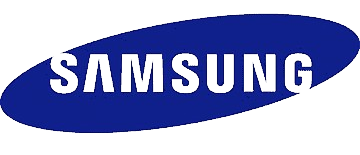
You might need a Repairing if
Check the Manufacturer's Website: Many printer manufacturers provide customer support and repair services. Visit the website of the company that manufactured your printer and look for a "Support" or "Service" section. There, you'll often find troubleshooting guides, FAQs, and contact information for customer support.
Contact the Retailer: If you purchased your printer from a retail store, they may offer repair services or be able to direct you to a certified repair center.
Local Repair Shops: Look for local businesses that specialize in printer repair services. You can often find these through an online search or by asking for recommendations from friends or colleagues.
Online Repair Services: Some companies offer online printer repair services where you can ship your printer to them for diagnosis and repair. Make sure to research and choose a reputable service provider.
Manufacturer's Website: The manufacturer of your printer is likely to sell genuine parts and print heads. Visit their website and look for a "Parts" or "Accessories" section. You can often purchase these directly from the manufacturer's online store.
Third-Party Retailers: There are many online retailers that specialize in selling printer parts and accessories. Websites like Amazon, eBay, and specialized printer parts stores may have the parts and print heads you need.
Local Printer Repair Shops: Local printer repair shops may also sell printer parts and print heads. You can contact them directly to inquire about availability and pricing.
Printer Forums and Communities: Sometimes, other users who have experience with your specific printer model may be selling parts or print heads. Join printer forums or communities online and ask if anyone has the parts you need.
Manufacturer's Support: Check the manufacturer's website for support options. They often provide troubleshooting guides and may have a dedicated support team to assist with repairs. They can guide you through potential solutions or arrange for repair services if necessary.
Local Repair Services: Look for local printer repair shops or service centers that specialize in both mono and color printers. They often have technicians who are trained to diagnose and repair various printer issues. You can search online or ask for recommendations from friends, family, or colleagues.
Retailer Services: If you purchased your printer from a retail store, they may offer repair services or be able to direct you to authorized repair centers. Contact the store where you bought the printer to inquire about repair options.
Online Repair Services: Some companies offer online printer repair services where you can ship your printer to them for diagnosis and repair. This can be a convenient option if you're unable to find local repair services or if you prefer not to leave your home or office.
Manufacturer Support: Start by checking the manufacturer's website for support options. They typically provide troubleshooting guides and may offer repair services. You can often find authorized service providers through their website.
Local Repair Shops: Look for local printer repair shops that specialize in laser printers or multifunction devices. They should have technicians experienced in diagnosing and repairing various printer issues. Online directories or search engines can help you find nearby options.
Retailer Services: If you purchased the printer from a retailer, they may offer repair services or be able to direct you to authorized service centers. Contact the store where you bought the printer for assistance.
Online Repair Services: Some companies provide online repair services where you can ship your printer to them for diagnosis and repair. This can be a convenient option if you're unable to find local repair services or prefer the convenience of shipping.
Community Forums and DIY: Sometimes, printer issues can be resolved through DIY methods or with the help of online communities. Look for printer forums or troubleshooting guides specific to your printer model. However, be cautious when attempting DIY repairs to avoid causing further damage.